Birds of a Feather....fit on collages together!



Felt like working with "a little RED" today! Although sometimes scary, Little Red Riding Hood has been a favorite of mine, especially when I can find vintage print and photos of it. I thought I'd pop a pic of me in this digital scene!
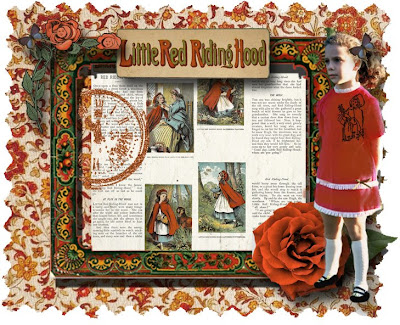
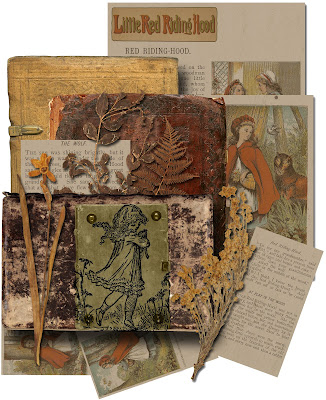
Who's afraid of the big bad wolf? Not me! I think digital brushes/stamps are my favorite right now. Making a specific brush into a stamp that you can save forever is easy! Open up a blank new transparency file in PS 6.0. Click on the brush tool, and you will see a little arrow. Click the arrow, and click "Load Brushes." You will see the brushes you have saved in your documents. Click on the brushes you want to work with. Your selection of brushes will appear in the brush box. After you pic a favorite (mine was the sketch of Red on the green sketch pad above), save it in your pictures. I like to make a special file in my pictures for digital brushes made into stamps. I call it "Digital Stamps."


 Felt like working with "a little RED" today! Although sometimes scary, Little Red Riding Hood has been a favorite of mine, especially when I can find vintage print and photos of it. I thought I'd pop a pic of me in this digital scene!
Felt like working with "a little RED" today! Although sometimes scary, Little Red Riding Hood has been a favorite of mine, especially when I can find vintage print and photos of it. I thought I'd pop a pic of me in this digital scene! 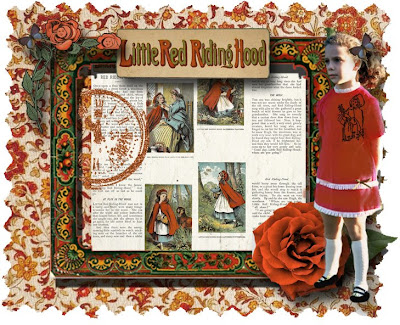
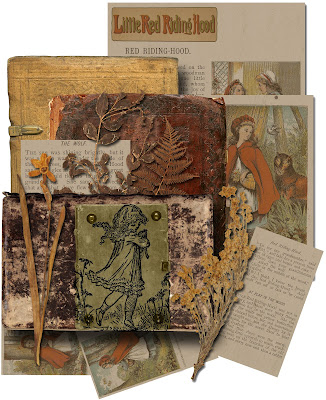 Who's afraid of the big bad wolf? Not me! I think digital brushes/stamps are my favorite right now. Making a specific brush into a stamp that you can save forever is easy! Open up a blank new transparency file in PS 6.0. Click on the brush tool, and you will see a little arrow. Click the arrow, and click "Load Brushes." You will see the brushes you have saved in your documents. Click on the brushes you want to work with. Your selection of brushes will appear in the brush box. After you pic a favorite (mine was the sketch of Red on the green sketch pad above), save it in your pictures. I like to make a special file in my pictures for digital brushes made into stamps. I call it "Digital Stamps."
Who's afraid of the big bad wolf? Not me! I think digital brushes/stamps are my favorite right now. Making a specific brush into a stamp that you can save forever is easy! Open up a blank new transparency file in PS 6.0. Click on the brush tool, and you will see a little arrow. Click the arrow, and click "Load Brushes." You will see the brushes you have saved in your documents. Click on the brushes you want to work with. Your selection of brushes will appear in the brush box. After you pic a favorite (mine was the sketch of Red on the green sketch pad above), save it in your pictures. I like to make a special file in my pictures for digital brushes made into stamps. I call it "Digital Stamps."































